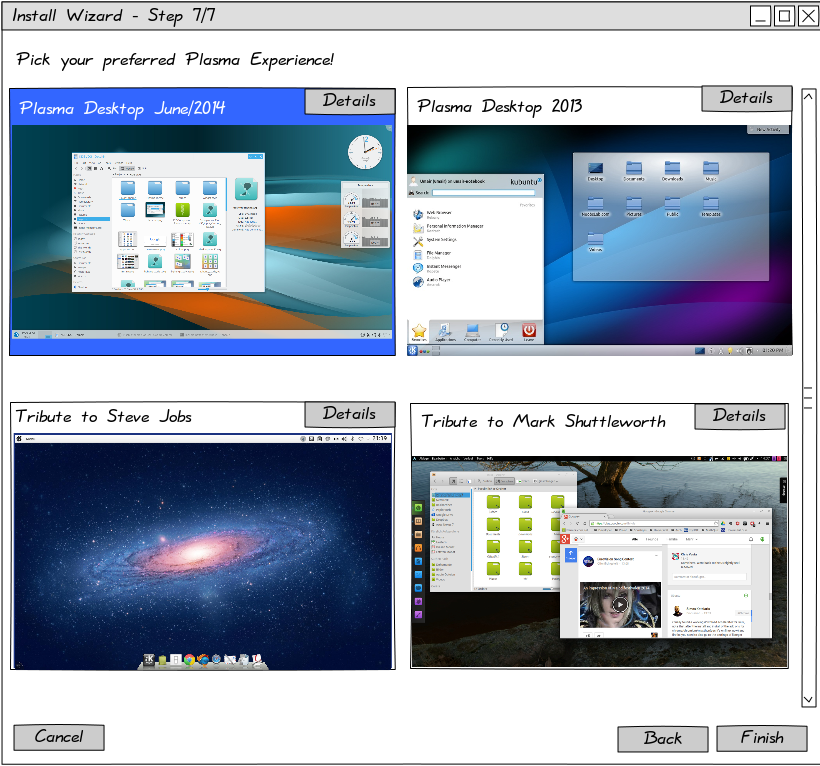
Choose Your Own Experience – This Time it’s for Real!
As many of you have noticed, yesterday’s blog post “Freedom Maximized!” was indeed an April fool.
I had thought that if including KDE 2 as a choice hadn’t given it away yet, the completely over-the-top fake quote from Jens Reuterberg at the end (which he loved so much that it’s now his signature on the KDE forums) would make sure nobody took it seriously. Apparently, though, at least some people think I’m really nuts and Jens really talks like a Viking warrior, or they were so fascinated by the idea that they just ignored those not-so-subtle hints 😉
However, all those that like the general idea (and that was the majority at least of those that commented), do not despair: As with many jokes or lies, there was a kernel of truth in it! While we certainly do not want to faithfully recreate the experience of KDE 2 (or even KDE 3) with Plasma Next, Jens and I indeed have been thinking about offering users the choice between a set of pre-configured setups we’d like to call Experiences. Those would include things like Panel configurations, Plasmoids, application menu positions (in the window / in a Panel / in the window’s title bar / …), Plasma theme, widget theme, window decoration theme, cursor theme or the selection of KWin effects (like desktop/task switcher, animations, etc.). Part of the groundwork for this are the Plasma Look and Feel packages which go a great length in the visual department, but our idea goes way beyond that.
UPDATE: Credit were credit is due, these ideas did not originate completely in Jens’ and my head, they already started in a VDG forum thread, where user EraX had already posted a mockup of a Desktop Preset selection and configuration dialog. I supported the idea, but it wasn’t followed much further in the forum. I was still aware of the thread when I wrote this post, but admittedly I had completely forgotten about the mockup (otherwise we would have considered it when creating our own mockups). Thank you Hans for pointing it out to me and to EraX for inspiring us with the mockup!
UPDATE 2: Damn, the VDG forum is so full of awesome ideas that one just forgets too many of them! David Wright just brought another forgotten thread back to my awareness where he’d posted a mockup for something similar to an Experience manager as well!
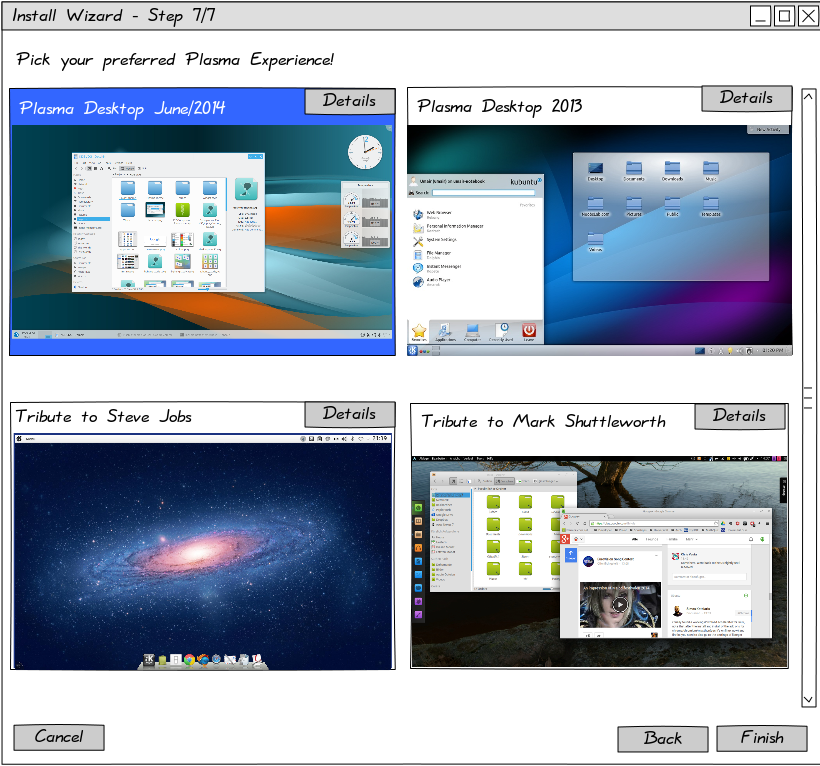
This is a rough mockup of our idea for the Experience Picker as a last step of a distribution’s (post-)installation wizard
One obvious use of the Experiences would be to allow people who migrate from a different operating system or desktop environment to Plasma (or upgrade from the 4.11 version) and don’t want to re-learn everything to just select a pre-configured Experience that looks and feels familiar, while still offering all the advantages Plasma has over their previous OS or DE. People who are long-time KDE/Plasma users, have seen another OS or DE on screenshots or in action and liked it but still want to stick with Plasma should find Experiences just as useful.
We wouldn’t want to only offer Experiences modeled after other existing operating systems or desktop environments, of course. We see enough great examples of Plasma configurations made by our users to know that people can do things with Plasma that they can’t do with any other OS or DE. Therefore, you would likely see several fresh new Experiences created from scratch by our design community as well. And of course if people took the time to create Experiences similar to KDE 3 or 2 (or even 1, if they like), they could be selected, too, though they might not be shipped by default.
While we still want to offer users an Experience Picker right at the end of (post-)installation wizards, people should be able to select, install and of course customize Experiences later on, as well! For more details on that, head over to Jens Reuterberg’s post!
Comments: 85
[…] UPDATE: This was an April fool’s post! However, we actually do plan to realize its basic idea. For more about that, see the next post […]
I’m afraid that there won’t be one kind of “experience”: one that uses the same widgets as applications. I’m still not content with this and it would be required in order to recreate KDE3.
Could you please elaborate further? It’s not really clear to me what you mean…
In KDE3, Kicker applets used Qt widgets that looked and behaved the same as in applications. However, Plasma applets use a different Plasma widget set, or UIs not based on standard widgets. I find this inconsistent.
Since Plasma is (AFAIK) themed using SVG (not C++), it is not even possible to create a Plasma theme that behaves consistently with my Qt theme: for example even if my Qt scrollbar looks like this: —— my Plasma scrollbars will always look like this:
More and more applications will be moving to QML with Plasma Components over time, so having a mixture of standard Qt/C++ widgets and Plasma/QML components across applications will be inevitable. That’s why for consistency we suggest using a widget theme that looks and feels similar to the Plasma theme (this is also why why Andrew Lake created a QtCurve theme to go with the Plasma Next theme for testing)
Well, shouldn’t this be the other way round: Plasma theme following Qt style?
I realise WordPress swallowed my scrollbar example:
In my Qt style both buttons are at the end of the scroll bar (like on Mac OS), but the Plasma scrollbar still has the buttons one at each end (like on Windows).
As long as Plasma theming is not Turing-complete, it won’t be as flexible as Qt styling – and it won’t be able to, for example, replicate a Mac look, as promised. (I’m not particularly interested in Mac, that’s just an example.)
Note: I also find QML a failure on the desktop (similar to Windows8’s Metro). That’s as long as it cannot use standard widgets.
[…] As mentioned in the first comment, this was an April Fools prank. Read this for details on Plasma […]
I don’t suppose we can see a properly sized picture that is being used for the plasma 2014 preview?
We have already such an program in Chakra Linux but maybe it is not so powerful and not designed for this idea in this post.
http://chakraos.org/wiki/index.php?title=Kapudan
Maybe the Chakra Team and the KDE community could work on this tool together and make it better and more Powerful.
As a Chakra user, I know Kapudan 🙂
If the Chakra community would be interested in collaborating on this feature with us, that would of course be great! As an upstream community, we’d have to make sure that the result will not only work in Chakra, though.
I intended to extend Kapudan in that way since I’d like a way to have simple presets (nothing too complex that require constant maintenance to be compatible with upstream) but had to focus on other things. I’m not sure if you intend to use something like Kapudan or a KCM to accomplish this but if you come by #chakra on Freenode I’m sure you’ll find some who’d be interested in helping out in one way or another.
It currently seems to me like all are in favor of the general concept of Experiences as “mega-themes” encompassing many aspects of the user experience, but many KDE developers have deep concerns about having a wizard to pick an Experience after installation/on first login.
You, the Chakra community, on the other hand, have shown – by adapting Kaptan to your distribution – that you think such first-run config wizards are a good idea. So an idea might be that KDE cares about realizing the general Experiences concept plus KCM, and the Chakra community – with the help of us designers – integrates an Experience picker based on the upstream implementation into Kapudan. Then you wouldn’t have an incompatibility with upstream, either.
Sounds nice. Ping me sometime and let’s talk about it. I’m still a little confused as to what parts of this are a joke. 🙂
Basically none of this is a joke. Okay, the “Tribute to…” names are tongue-in-cheek of course, but other than that, I’m serious 😉
I wanted to mention Pardus’s Kaptan. Didn’t know Chakra forked it. Cool.
Using preconfigured templates is great idea. Someone likes Gnome’s desktop organisation, someone likes classic desktop
This idea has also been discussed in the forums, see e.g. this post which contains a mockup: http://forum.kde.org/viewtopic.php?f=285&t=120083#p304567
I expressed my skepticism to showing a dialog like this on login here: http://forum.kde.org/viewtopic.php?f=285&t=120083&start=15#p305329
Letting the user choosing an “Experience” during the installation sounds slightly better to me. In that case, will the chosen Experience only apply to the user that was created during the installation, or does it become the default Experience for all newly created users?
I’m aware of that thread (actually, I’ve participated in it, my forum nick is colomar 😉 ). I must admit I’d forgotten about the mockup, though. We’ll definitely consider it when we further flesh our our ideas (together with the community in the forums!).
Every new user should choose their preferred Experience, so each new user would be shown the Experience Picker upon first login. I know you think that this is not what users want to decide at the beginning, but I am still convinced that many users in fact would like to, and those who don’t can still go with the default (which would be what we decide works best for those who don’t have a clear preference, or perhaps the one chosen by the first user for subsequent users because we may assume that e.g. a family might all want to use the same Experience).
Oh. Hi colomar! 😀 I just wrote a reply to you in that thread.
(http://forum.kde.org/viewtopic.php?f=285&t=120083&start=15#p306483)
For those who don’t want to read it all, my other arguments against it are: it makes it harder to give users support and write documentation.
I mention Apple products as an example of how many people don’t really care about customizability, but want something simple that “just works”. Now, I’m not advocating for removing options and dumbing down everything – I, like many others, think that the options are part of what makes KDE software so powerful – but I still think an awesome default is the way to go, with a nice module in System Settings for changing “Experiences”. Being able to create new Experiences and sharing them with other users would be really cool!
Hope I don’t sound too negative, I certainly don’t want you to stop experimenting with ideas. It’s just that I can see this making my “job” (as a teacher and as someone who gives user support at the forums) harder with very little benefits for the users I usually help.
Well the issue is not “Experiences vs Awesome Default” – the issue is usability and a wish from the Plasma Dev’s that distro’s should create their own “KDE Experience” (or rather this is how I got into this).
As it is we have a gazillion cool little fiddly things you can do – but have (seen from a communication angle) essentially told users “But don’t touch them!” – by creating “megathemes” based on the same concept as the current KDE-look method of handling themes (where you can fiddle with a theme, export it and then post it) we give users an “in” to actually start changing all those settings. A path through which to explore them.
But say a distro does its own Experience (Netrunner or Chakra for example) – this way they can promote their distro while at the same time create an experience for all Plasma users.
It seems that all are in favor of the Experience module in System Settings, so that will definitely come if it turns out to be technically feasible!
About support and documentation: I find that argument interesting, because I thought that it would actually make at least support easier if more people chose pre-configured Experiences instead of fiddling with the settings manually. If we didn’t support people who stray from the one default, it would seem to me like the “warranty void if seal is broken” policy we find in the proprietary world.
For documentation, I agree that this would increase the work, because we’d have to provide documentation for the Experiences we ship by default.
“I mention Apple products as an example of how many people don’t really care about customizability, but want something simple that “just works”.
1. Yet my mother can not use a Mac. The problem is: everything might be working smooth as butter, if you don’t know how to control it you are stilll lost.
2. I really don’t see the big issue with the popup dialog. You have just run an installer with 20 screen; is this screen too much cause “you want to get started”?
So 1 vote for having the dialog or a clear hint people can set a new experience.
I like the idea of “desktop presets” a lot, because all the customizability is not much good for an average user if you have to tinker with every single detail individually. Something I want to point out about the first-run wizard though is that when people run the Plasma Desktop for the first time, I’d guess almost all of them will choose the default desktop simply because they want to see it first. I’d suggest that the role of the first-run wizard would be more like “this is what you’ll be using by default but we just want to tell you there are alternatives”. Then it should be easy to switch to something else later.
Also it would be less confusing for the user if he/she doesn’t perceive the wizard as another difficult choice he/she has to make, but rather as an advertisement for the alternative desktop experiences. Basically it’s about how the default option and the alternatives are presented visually.
Presenting the default more prominently makes sense, yes. We want only people who know they want something else to choose something else, whoever is in doubt should choose the default
We killed kpersonalizer many moons ago. I think we should let it rest and provide *one* good experience (pr form factor) that people can configure if they (we) really want.
We shouldn’t add to the installation steps.
I miss it since. It was my first experience with how customizable KDE is. Setting one-click or double-click? Nice!
maybe it would be possible to interact the app with GHNS to download a full desktop style from other users.
Yes, that would definitely be the case (GHNS will probably be replaced with something better at some point, but the basic principle stays the same)! Currently, if people look at “show your KDE” screenshots and think “Wow, that’s awesome, I want that!”, they have to recreate what they see manually. With the Experiences concept, they could just ask the person “Hey, could you export your Experience and put it on [GHNS/Bodega/Whateveritwillbe]?”
well i already did that job , i did plasma panels collections
that is activities set
and panels set
that are :
nowardev panel
unity panel
chrome os panel
mac panel
unkool panel
kde3 panel
mac activity
unkool activity etc …
check this out
http://kde-apps.org/content/show.php/Plasma+Panels+Collections?content=155726
This is very cool work and it makes sense to consider it if and when we’re looking at Experiences like “Tribute to Steve Jobs” or “Tribute to Mark Shuttleworth”
well i would disagree using “tribute to mark shuttelworth\etc” it’s a bit … how to say …. 🙂 ridiculous, but not get it wrong , i wanted to write down an answer to explain my thought:
i just care about USERS that are very very frustrated when they SWITHC TO KDE system , this work has been done to HELP users , and not to make a tribute to someone .
like i said in my page :
this is a collection of panels for plasma.
They are similar to gnome2 gnome3 kde3 chakra windows mac
PLEASE note these panels are only panels they ARE NOT EXACTLY LIKE gnome2\3 mac docks etc … they are similar to …
there are done to be useful for those users has switched to kde.
they are what they are. just test them if you want.
“Tribute to Mark Shuttleworth” was just a name I came up with due to lack of better alternatives, as calling it “Like Unity” might get us into brand/copyright issues. I like how window decoration themes were named “Redmond” or “Cupertino”, but I don’t think people clearly associate a certain location with Unity, so that wouldn’t work.
We’re still far from choosing names, so just take it as a placeholder 😉
Now that is serious, I’ll do the actual critique too.
As Sune noted, we used to have exactly this in KDE2/early KDE3 times, and I was really, really happy when it was killed.
* One setup, the default one was maintained, the others went quickly unmaintained: will happen again
* Seriously diluted the visual branding, the design language, everything: what’s it supposed to look? how is supposed to be used? who knows.
* Provided by default themes that copied other operating systems, kindof but of course not perfectly, the overall result was just very cheap. (at the time were Windows98-ish, MacOs9 and Sun Solaris)
* first startup wizards in general: reeeally? what is this? 1998? if the concept of wizard faded away there is a reason: it’s just perceived as something “in the way”, nothing else.
Now, I’m in favor of doing such megathemes that style plasma, icons, widgets etc, but in a wizard? no, no and no. I’m even esitant to ship any of them by default, except maybe a kde4-ish one, simply for continuity sake, but for sure no Osx copycats distributed by default (that would be via get hot new stuff or whatever replaces it and completely 3rd party)
I’m glad to hear that you agree that the general “megatheme” (or Experiences) concept is a good idea. I think this is the most important part.
For the “kind of copied but not perfectly” problem, we now have an ever-growing design community which would work on creating not a 1:1 copy, but something that’s at least as good as what it was inspired by.
About the “first startup wizard”: Have you tried Kaptan/Kapudan/Turbulence at some point? If not, I’d suggest you try them out, because they show how post-install wizard can indeed be useful!
The idea is not to introduce a new wizard where there wasn’t one before. Installing a distribution already has users go through a wizard with usually quite a few steps, we’d just be adding one more step! for newly created users, the situation would be different, but for them, I find wizards like Kaptan actually quite useful (and Chakra and Manjaro adopting the concept for themselves shows that I’m apparently not the only one who thinks that).
Every new step is just one more step. I doubt most of KDE installs are done by new KDE users that need to taken by hand. One more step it’s maybe not a big deal, but hey, go install Windows XP and check popup about unused icons after first log in. It’s not a big deal, but it’s soooo annoying.
I’m full in favor of this Experiences thing. But the users who need it will figure it out. Those who don’t wont care anyway.
If we insist on informing users about it, maybe we can put a plasmoid “Click me to configure Plasma look” by default on desktop (but then we all will have to remove it…).
To me, the difference to the “unused icons” popup is that its benefit wasn’t clear to any user (if there was any, that is). It was trying to fix a problem that was either created by application developers who all thought that their specific application was so important that it should go on the desktop, or that wasn’t a problem because people actually wanted to have their desktop plastered with icons.
If applications didn’t put an icon on the desktop without the user explicitly telling it to do so, then all icons on the desktop would be there because the user wanted it to be there, and that popup would be completely obsolete.
In the Windows world, installation wizards often have way too many steps because too few things are standardized (like where in the applications menu to place the shortcut(s) for an application, for example) and because application vendors do evil things like trying to get users to install an ad-ridden browser toolbar which isn’t even related to the application they’re installing at all.
In the Free Software world, many of these useless steps are not there, so we can concentrate on things which users would want to choose.
Do we know if users want to choose an Experience? We don’t know it yet, but we won’t find out until we have something to show users and ask them “Is this something you’d want to have?” Right now, we all just think from our own perspective. Those who would want to do it think that “the user” would want it, too, and those who don’t want it think that “the user” doesn’t want it.
That’s how humans are: Without actual data, we just assume that others think the way we do.
“doubt most of KDE installs are done by new KDE users that need to taken by hand”
So let’s keep designing for geeks so we are sure we never will have new users that can install it themselves? Truly, that vibe keeps KDE software so much harder to use than necessary.
We should forbid the nerds to discuss about items which are designed to help new users. For some reason they want to go to the settings dialog themselves when opening Kmail the first time cause wizards are bad. Big words about being less productive, but let’s be honest: a real geek knows how to disable the wizards bu commandline, ey?
Now we got rid of them, we can start helping new users the best we can. So they are guided by sane defaults, explanation and showcases.
Yep, let’s start thinking how to help new users. My first idea is: don’t let them chose which hostile environment they gonna see when they don’t know what to expect.
Really, it’s that simple. I’d rather show them “welcome in Plasma, here is what you can do” dialog with some online references or something.
So I am just curious who (and why) is the target audience for this dialog.
And calling people nerds and geeks wont help. One may say that this idea is proposed by “visual” guys, cuz those animals tend to think that looks are so important they need their own config step, right after keyboard layout.
I agree that “sane defaults, explanation and showcases” are great ideas. Unfortunately, none of those are achieved by this dialog.
> but something that’s at least as good as what it was inspired by.
Why use a bad copy cat if you can get the real thing. Can we ever be as good as GNOME Shell? If not why would one want to use something that looks like GNOME Shell instead of using GNOME Shell in the first place.
I agree with Marco that if that is going to happen we may not ship any copy cat presets by default.
Hint: I haven’t created the screenshots for the “Tribute to…” example Experiences above myself. They’re from the “#showyourkde” section of the KDE user community on Google+. And there are numerous examples there where people created something pretty similar to what other DEs/OSes look like themselves. Why did they do that? Because they like Plasma’s flexibility and features, but also like the desktop layout found in other environments. That’s a pretty good reason for combining Plasma with other desktop environments’ layout in my book.
And in the Free Software world, integrating other people’s ideas into your project usually isn’t considered “copycat” or “stealing”, it’s considered “being inspired”.
Well in Windows XP case the main problem is that it threats you like a new user every time you install it. Every god damn time. But after all those years if you are going to install it, you know what you are going to do with it.
Why push KDE this way?
But the bit that i don’t get is this sentence: “We don’t know it yet, but we won’t find out until we have something to show users and ask them “Is this something you’d want to have?””.
But what are you going to show users? One screenshot per Experience? That’s rather confusing. Just imagine your first Android system asking you how it should look, based on few pictures.
We don’t have data, but that doesn’t implies egocentrism. And it is very likely this decision will have to be made without such data. But we can do some educated guesses. Who might need it (and how many times should be exposed to it)? Power-users? People who care about looks? People who didn’t change wallpaper for years? People who never saw KDE? People who are installing KDE beta in VM? People who just like to get things done? etc
Every other day when somebody states that KDE is ugly there are people pointing out that you can change KDE look. Experiences are great idea to back this argument. They could say: “hey go to this website, go through dozens of configured packages, chose your favorite and try it out right off the bat”.
That would be an awesome thing to have so keep up good work.
Would the new “Experiences” mode extend to automatically changing with form factor? For example, would it be possible to create an Experience based around a highly polished moblie interface, such as iOS/Android/Sailfish/Ubuntu-touch/etc, and have it scale up to tablets/desktops-laptops/media-centers without the user needing to change settings?
Since this is so far just an idea on the paper stage, I cannot tell. i guess we’ll see that at a later stage.
An extension to this idea: Sharing your desktop customizations in a packaged format. This could then be uploaded to sites like kde-look.org! And, as a backup of your desktop settings which I have always had problems with KDE. I set it up perfectly on my desktop, but there isn’t an easy way to move that config to another computer. Especially when it’s a different distro, so things like paths to .so’s might be different, or my username is differnt.
Yes, that’s exactly the plan 🙂 Head over to Jens Reuterberg’s post for details.
The june/2014 picture scares me. please don’t turn KDE into a window8 clone ;(
“David Wright just brought another forgotten thread back” … Please correct link.. 🙂
Ah yes, thanks for the hint! Corrected.
Hi…
How is this specific idea going??? Is there much left to do? Did it got any progress lately?
I’m glad you ask!
On the visual part, we’re already pretty much there: In the current Plasma 5 release you can already switch all visual aspects of your desktop (Plasma theme, color scheme, icon theme, cursor theme, widget theme, splash screen etc.) in one go. What’s missing is the desktop layout, which is more complex to do.
The VDG is still trying to push this vision into reality, but we can’t promise a timeline.
Hi Thomas.
When you say “In the current Plasma 5 release you can already switch all visual aspects of your desktop (Plasma theme, color scheme, icon theme, cursor theme, widget theme, splash screen etc.) in one go.”, you’re referring to the Look and Feel “module”, right?!
When completed, will the “Experiences” be integrated into “Look and Feel” or in a completely different section/module?
I believe this is going to be a truly great improvement. Can’t wait to get my hands on it!
Yes, that’s the one I’m referring to.
Experiences will certainly be integrated with the current Look & Feel module, though it’s not decided which name the result will have.
That’s great, Thomas.
Can’t wait for such feature. It will be nice to switch between experiences without having to configure the desktop manually.
Cheers
Is it already possible to ship plasma with a panel on the left/right side ?
Afaik is it not possible to set that corrent to fit each display.
Just, once that is fixed, can we ship a Unity like setup. 🙂
Could you further specify the problems you’re referring to?
Then I can tell you if it’s possible by now.
Just try to configure a setup with a panel on the right or left side:
It will scale wrong on specific resolutions, since there is no option to specify the panel size in a specific file.
How is the progress of this project at all ?
Already possible to ship a OS X like interface ?
Thanks a lot 😀
I’m not aware of any change in the direction of panel size preconfiguration, to be honest. It could help to file a bug report (if you haven’t already) about the problem just to make sure the developers are aware of it.
It’s a funny coincidence that you asked about the progress on the “Experiences” front today, because just today Marco Martin submitted a patch which allows to set the defaults for the configuration of individual Plasmoids in the Look & Feel package. Another step towards this goal!
Hi Thomas 🙂
Ich werds jetzt einfach mal auf Deutsch schreiben:
Ich kenne den Bug selbst nur von einer Entwicklerin, welche ursprünglich ihre Distro KaOS mit einem Panel auf der rechten Seite liefern wollte. Sie meint, das gewissermaßen ein Feature fehlt, ich glaube irgendwo der Eintrag, wie breit das Panel ist, um dies zu realisieren.
Jedenfalls skaliert das Panel dann angblich auf verschiedenen Geräten nicht immer korrekt, das Panel skaliert praktisch von einem default Wert weg, weils eben sonst keine Angabe diesbezüglich gibt. Das gilt nur für rechts und links !
P.S: Diese Look and Feel packages ermöglichen es mir durch einen automatischen Start beim ersten Bootvorgang nach der OS Installation, was mir seit circa 2 Jahren im Kopf rumschwirrt: Einen Nachbau von eben allen bekannten und weniger gut bekannten DEs mit Plasma 5. Die User können sich zwischen Windows 7, XP, OS X, GNOME 2 und KDE SC 4 entscheiden: With the click of a button 😀
Peace and Thanks
It’s fine to comment in German 🙂
I hope it’s okay if I reply in English, though, so everybody can read the reply.
Well, the panel scaling is a bug that needs to be fixed, then, but for that it has to go through the standard process for that.
About the Look & Feel: Yes, what you describe is exactly my (and Jens’) goal.
As Marco Martin expressed in his comment above, the developers are hesitant to provide any of those alternative configurations directly with Plasma, and I understand his reasons. Personally, I’d be fine if we only provided the tools for others to create them and share them via Get Hot New Stuff. This would still allow users to choose the layout they like, while freeing us from all the burdens that would come with providing them ourselves.
With standard process do you mean a simple bug report ? Is this issue confirmed by your side ? How can we describe it ?
About Marco Martins Comment: I think the power of plasma 5 is a bit different from that one of plasma 3, or however it was called.
I already see a lot of screenshots and videos, which show a very nice GNOME 3, Unity and OS X setup, so i am pretty sure, that we are able to provide this time a proper solution.
By the way: If the responsible maintainers see the results, is it imho likely, that they see it very similar as i do, imho.
And even if not, comes plasma 5 by default, like you suggest it:
And each distro choose, if they leave it like that or provide alternative Look & Feel packages as well.
The “Get new hot stuff” button is of course also senseful. 🙂
Yes, filing a bug report would be the standard procedure
I can’t confirm the issue since I don’t do any layout scripting, but developers can confirm it if it still exists.
Whether Plasma comes with alternative layouts by default is a simple matter of responsibility and manpower: If we ship a layout, we have to make sure it works and have to deal with any issue they it have, which impacts the Plasma team’s already very high workload. If distributions or individual users provide them, it’s their responsibility.
I guess you already know it: ZevenOS use btrfs and an own GUI, to offer somewhat like a Look & Feel expirience.
It might be a nice option, to expand the Look and Feel support with btrfs ?
I mean, for settings, which are just memorable with snapper ?
Hi Thomas
Anything new about this feature for our joy?
Hi John,
there is no specific progress on that front yet, but the VDG is currently working on ideas for System Settings which could facilitate the implementation of this idea in the future, and the fact that Blue Systems is now in control of opendesktop.org can help here as well.
Well… i was hopping something exciting for soon, but at least it’s not abandoned!!! 🙂
I think this is one of those cases where a simple feature will show the power of KDE Plasma.
(the Blue Systems part i didn’t get it… hope they’re not trying to row the opposite direction…)
Thank you for your reply 🙂
The Blue Systems part was a little typo with big impact: I wanted to write “the fact that Blue Systems is _now_ in control of opendesktop.org can help here as well” (I’ve corrected it above now), because that makes it easier for KDE to use opendesktop.org to host such Experiences created by users.
Big impact indeed :D. No it all makes a LOT more sense 😀
Hope to see experiences soon enough 🙂
keep up the good work 🙂
Window Decoration is currently unsupported, yes?
Or buggy, at least.
What do you mean? Which window decorations are unsupported or buggy?
Related to the Look and Feel packages.
Hi again!
Is it me or is this already implemented in Plasma 5.8?! 😀
You are right, it is!
Thank you for reminding me that I should blog about it 🙂
While we do not yet ship alternative layouts ourselves with Plasma 5.8, the technical bits are all there, so anybody can create a Look & Feel package complete with a custom Plasma layout and share it with people via store.kde.org!
Holly News!!!!!!!!!!
THIS ARE GREAT NEWS!!! AWESOME ONES!!! I believe this is a KDE Killer feature!!!
And yes, you should DEFINITELY blog about this!!!
THANK YOU SO MUCH FOR SUCH A GREAT FEATURE, THOMAS!!! 😀
I’m glad that you’re happy! There will soon be a blog post about how to create a Look & Feel package including Plasma layout and upload it to the KDE Store.
You can thank me for the idea for this feature, but it’s Marco Martin you have to thank for the implementation 🙂
And i gladly thank him too! 😀
I have a question, however… How is that “global menu thing” going? Do you know anything about that???
Last time i heard about it, i think the mechanism to export the menu was going to be upstreamed into Qt itself… but lost track about it…
I ask this because it is somewhat important if one wants to create a look and feel that “kind of” emulates the look of MacOS, for example
I have good news for you on that front as well, actually. Kai Uwe is making progress: https://plus.google.com/u/0/100202326091940882253/posts/BRubwzQ1QRu
I should came here more often!!!
I always leave whit some good news (an i REALLY need some GOOD news in my life now…)
🙂
Thanks for sharing (i don’t believe much in that “global menu no top theory” (like apple or Unity) to be honest… but i know it’s a highly requested feature and one KDE had in times and lost… (unfortunately, like many others).
So it’s nice to have it back.
Superb, happy to read your tutorial 😀
This comes in 5.9?
https://www.youtube.com/watch?v=G4InY_1UhTI
Actually, all you can see here can be done with Plasma 5.8. We don’t ship any alternative layouts by default with 5.8, but you can already create your own and share them on KDE Store. The only thing that’s still missing for the full experience is dependency handling in KDE Store. That means that if an L&F uses non-default themes or Plasmoids, you have to install them manually for it to work.
Apart from that, it’s all already there in 5.8 🙂
Window decorations are also only part of the look and feel packages from 5.9 on and the lookandfeelexplorer is still not ported to Kirigami 2, so not usable for me, while i am on the current 5.9.2, with kf5 5.31 with 16.12.2
Why does the fact that Look and Feel Explorer is not yet ported to Kirigami 2 make it unusable for you? Kirigami 1 and 2 are co-installable.
Our distro use Kirigami 2
Thanks a lot for the info 🙂
I asked Marco Martin (the author of the Look and Feel Explorer) yesterday whether there were plans to port it to Kirigami 2, and today the port is already in Master, so with Plasma 5.10 you will have a Kirigami 2-based version 🙂
Oh fine, thanks ^-^